Realtime
As mentioned in the Realtime API Overview, Realtime is the component that manages your connection to a room as well as any RealtimeViews that should be connected to the room’s datastore. Use the Realtime component to connect to a room, instantiate realtime prefabs, and query any state about the room.
It's generally a good idea to think of a Realtime instance as a connection to a single room. If you would like to use multiple rooms in your multiplayer project, you can do so by creating additional Realtime instances.
Editor interface
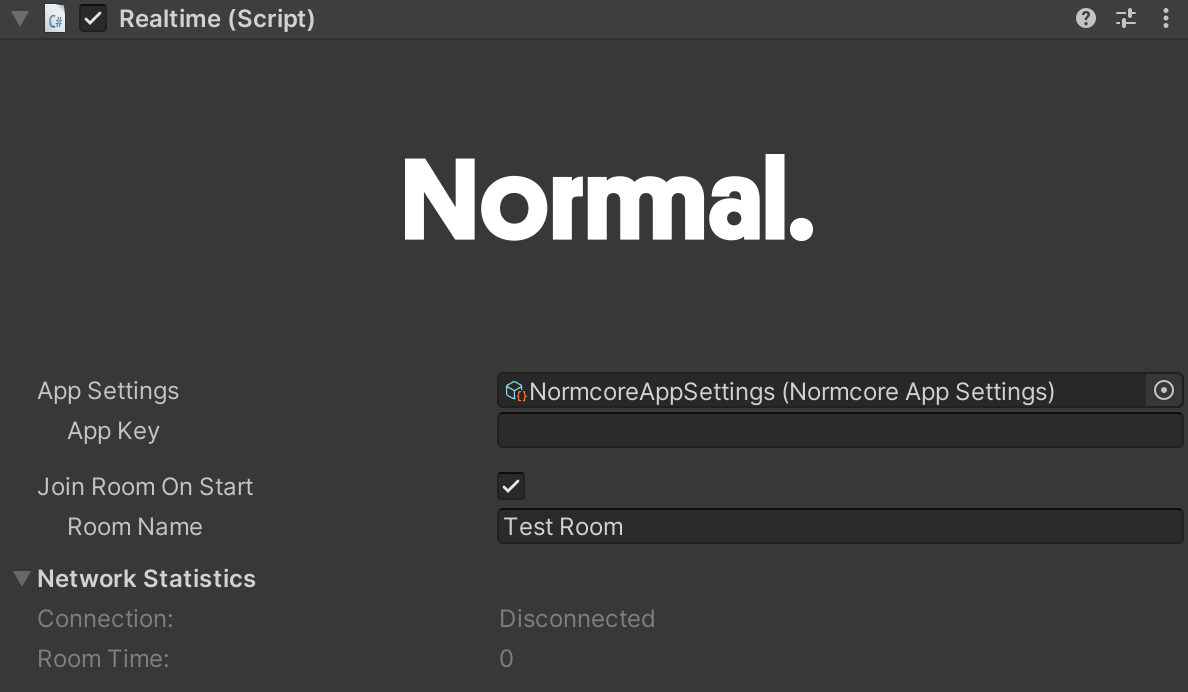
This is what the Realtime component looks like in Unity.
App Settings
This points to a NormcoreAppSettings asset that stores the relevant metadata needed for your application to connect to Normcore servers.
App Key
This is a unique key used to track your app's usage. You can create one over on your account dashboard. This field will update the asset for all instances that use this NormcoreAppSettings asset.
Join Room On Start + Room Name
If you would like Realtime to automatically connect to a room on Start(), you can check this box and enter the room name here.
Room names are namespaced to your App Key. Any room name used with a different App Key is considered a different room server by Normcore.
Network Statistics
This section displays information about the current running connection such as the current time on the room server and the connection state.
Programming interface
Most of the time that you spend working with Realtime will be via its programming interface. More information is available on using this API in the Realtime API Overview, and individual methods are documented on the Realtime reference page.